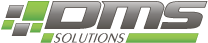Alternatives to MS Office and Visio: Optimizing Software Costs with elDoc
In today’s competitive business landscape, organizations are constantly seeking ways to optimize their expenses and streamline their operations. One significant area where companies can achieve substantial savings is in software costs. Specifically, many businesses find that licensing fees for Microsoft Office Suite - comprising MS Word, MS Excel, PowerPoint, and Visio - can be a major financial burden. This challenge is exacerbated for organizations with a large number of employees, where the cumulative cost of these licenses becomes considerable.
For many organizations, the need for full-time access to traditional software tools like Microsoft Office Suite and Visio is often overstated. Employees may only require occasional access to create, edit, or view documents, spreadsheets, presentations, and diagrams. This need for intermittent access becomes particularly relevant when users are engaged in a document management system. In such environments, additional licenses are often required merely to view or interact with a document, even if full editing capabilities are not needed.
Purchasing MS Office and Visio Licenses for Infrequent Use Is No Longer Efficient
The traditional model, which involves purchasing full licenses for each user to access these tools, can be inefficient and costly. Many employees only need to perform specific tasks sporadically rather than continuously. For instance, a team member might need to review a presentation or update a spreadsheet once in a while, but they don’t need constant access to these tools.
Maintaining full licenses for every employee, even when their use is infrequent, leads to unnecessary expenses and administrative overhead. This approach is especially impractical in scenarios where the software is used intermittently. In such cases, the cost of acquiring and renewing individual licenses for all employees does not align with their actual usage needs, resulting in inefficient allocation of resources.
Are there alternatives to buying MS Office licenses for users with occasional document management tasks?
Yes, by adopting an integrated automated platform like elDoc, organizations can effectively manage occasional document management tasks —such as reviewing and signing the document without needing separate MS Office licenses. elDoc offers a comprehensive solution for document management, workflow automation, intelligent document processing, file management allowing users to create, edit, review, and sign documents all within a single platform. elDoc’s integrated approach eliminates the need for separate licenses for document creation, spreadsheet management, presentation design, and diagramming. This eliminates the need for multiple software licenses and reduces overall costs while simplifying software management for employees who only need infrequent access.
Using elDoc for Document Management and Workflow Automation Without MS Office or Visio
elDoc represents a powerful solution for organizations looking to simplify their document management processes while avoiding the complexities and costs associated with traditional software suites like Microsoft Office and Visio. By integrating a range of advanced functionalities into a single platform, elDoc provides a comprehensive alternative that meets various document-related needs efficiently.
elDoc’s platform includes built-in e-Signature capabilities, allowing users to electronically sign documents securely and efficiently, eliminating the need for separate e-signature solutions. This integration accelerates the approval process and enhances document security all within the elDoc environment. In addition, elDoc supports Document Workflow Automation, which streamlines routine processes and approvals by automating repetitive tasks. This feature reduces manual intervention, minimizes errors, and improves overall efficiency, simplifying business operations.
The platform also incorporates Intelligent Document Processing (IDP), which leverages artificial intelligence and machine learning to automate the extraction and analysis of data from documents. This functionality enhances data accuracy, reduces manual data entry, and provides valuable insights without the need for additional tools. Furthermore, elDoc’s File Management capabilities ensure that documents are organized, stored, and easily accessible within the same platform, eliminating the necessity for separate document storage systems and simplifying document handling and retrieval.
A significant advantage of elDoc is that it offers these comprehensive functionalities without requiring separate licenses for each component. Users can create, edit, review, and collaborate on text documents, spreadsheets, presentations, and diagrams entirely within the elDoc platform. This eliminates the need for additional Microsoft licenses for each type of document, simplifying both software management and financial planning.
By consolidating multiple functionalities into one platform, elDoc delivers a cost-effective solution that reduces the financial burden associated with purchasing and renewing multiple software licenses. This consolidation not only cuts down on direct licensing costs but also simplifies administrative tasks related to software management. Organizations can avoid the complexities of managing various licenses, renewals, and updates, allowing them to focus on leveraging elDoc’s comprehensive suite of features to enhance their document management processes.
Which Files Can You Use with elDoc Without MS Office?
-
Text Documents:
elDoc’s text editing capabilities are designed to meet the needs of users who frequently draft reports, write memos, or create detailed documents. With a robust text editor that parallels the features of Microsoft Word, elDoc ensures that users can produce high-quality documents without the need for additional software. This integration means you can handle all your word processing tasks within a single platform, simplifying your workflow and reducing dependency on external applications.
-
Spreadsheets:
Managing data, performing complex calculations, and analyzing information is made straightforward with elDoc’s spreadsheet editor. This tool is equipped with functionalities comparable to Microsoft Excel, including support for intricate formulas, chart creation, and data manipulation. By consolidating these features into elDoc, organizations can efficiently carry out all spreadsheet-related tasks without needing separate Excel licenses, thus streamlining data management processes.
-
Presentations:
elDoc also offers a comprehensive solution for creating and editing presentations. Its presentation tools provide functionalities similar to Microsoft PowerPoint, allowing users to design, customize, and animate slides with ease. This ensures that your presentations remain engaging and professional, while avoiding the costs associated with PowerPoint licenses. Whether you’re preparing for a major client pitch or internal team meetings, elDoc equips you with everything needed to deliver impactful presentations.
-
Drawings:
For those who need to create diagrams, flowcharts, or other visual representations, elDoc includes a versatile drawing tool. This feature supports a range of graphic elements, making it ideal for visualizing processes, brainstorming, or designing workflows. It effectively replaces the need for Visio, providing organizations with a cost-effective solution for diagramming and visual design.
Maximize Cost Savings Without Sacrificing Functionality
To achieve cost savings while maintaining full functionality, exploring alternative solutions is essential. By adopting elDoc, organizations can eliminate the need for separate licenses for Microsoft Office applications, such as Word, Excel, PowerPoint, and Visio. This consolidation not only reduces direct costs associated with purchasing and renewing multiple software licenses but also simplifies software management and administration.
elDoc's platform is designed to offer the same capabilities as traditional office suites, ensuring that users can perform all necessary tasks without compromising on functionality. Whether it's creating text documents, managing spreadsheets, designing presentations, or working with diagrams, elDoc provides a unified solution that meets all these needs within a single system.
Conclusion
elDoc provides a highly effective way to optimize costs without compromising on functionality. For organizations looking to reduce software expenses while maintaining robust document management capabilities, elDoc presents a powerful and practical solution.
Willing to know about elDoc platform - please get in touch with us and Get Your Free Trial – «elDoc Online»
About elDoc
«elDoc» - all-in-one SaaS solution for solving your document processing challenges through cutting-edge features like eSignatures, No-code Workflow Automation, Secure File Management, and AI-driven document processing:
- Single digital platform designed to effortlessly address all your document handling challenges.
- Available from day one as a SaaS solution, elDoc empowers you to embark on your automation journey instantly, experiencing seamless efficiency and rapid ROI with no extra investment or maintenance required.
- Highly secure platform with robust access rights and a comprehensive security framework to protect and manage your data.
- Designed to meet the document handling needs of small businesses to large corporations with an enterprise-level demands.
- Trusted by high-performing organizations and government institutions around the globe.