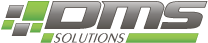Scheduling UiPath Robot: ways to schedule RPA Tasks
On how to schedule RPA Task (hereafter – the robotic process) is a most frequently asked question addressed within almost each RPA Project. Achieving end-to-end automation by enabling robotic process to be triggered autonomously is one of the key requirements of business users in order to make the robotic process efficient and less business-users involvement driven.
In this short overview it is outlined the key options (ways) on how to schedule UiPath Robot in order to eliminate human involvement in part of triggering the robotic process by end-users.
There are the following options on how to schedule robotic process but not limited to:
Option I: Scheduling UiPath Robot via UiPath Orchestrator
Scheduling UiPath Robot via UiPath Orchestrator is a most native approach provided by UiPath products itself and is a most recommended. The detailed steps on how to manage schedules are well documented and the detailed instructions.
Option II: Scheduling UiPath Robot via Windows Scheduler
Enterprises that are not yet ready to invest into UiPath Orchestrator but are willing to achieve the goals of end-to-end automation may consider the alternative (intermediate solution) option on how to schedule the robotic process – via utilising standard Windows Scheduler capabilities. However, it is very important to mention that Windows Scheduler only provides with capability to schedule the robotic process. In order to enable robotic process to be triggered autonomously there is also a need to have Windows Machine unlocked and this could be only achieving by utilizing any other external tool or workaround solution for unlocking the Windows Machine or keep constantly Windows Machine unlocked to enable Windows Scheduler to trigger the robotic process at defined point of time.
Option III: Scheduling UiPath Robot via Robot Trigger Tool
The Robot Trigger Tool developed by DMS Solutions is a complete intermediate solution that is designed to schedule robotic process in autonomous mode. The Robot Trigger Tool is designed to unlock the Windows Account (console session), adjust screen resolution (if required), launch the defined UiPath robotic process, and finally lock the console once robotic processes is completed. The Robot Trigger Tool can be used in virtual environments as well as on the physical machines. With an aim to be in compliance with information security requirements the Robot Trigger Tool uses User Credentials stored in the Windows Credential Manager.
The Robot Trigger Tool is designed to support enterprises that are not yet ready to invest into UiPath Orchestrator but are willing to achieve the goals of end-to-end automation by running the robotic processes developed on UiPath in autonomous mode.
Willing to know more about Robot Trigger Tool and its pricing, please contact our offices in Hong Kong or Ukraine!
You are welcome to visit Robot Trigger Tool page for more details.
About «DMS Solutions»
«DMS Solutions» is a Technology company delivering Intelligent Automation Solutions. «DMS Solutions» is your professional service partner in the field of Advanced Robotic Process Automation. We leverage Machine Learning and Artificial Intelligence to build a powerful digital workforce for your business to win on the market. We focus on exploring new ways to apply disruptive technologies and recent inventions to bring innovative automation solutions in. We break boundaries and help clients to achieve their strategic goals through delivering next-gen solutions.
«DMS Solutions» is a Robotic Process Automation (RPA) Service Provider delivering complete and end-to-end RPA solutions. We bring together intelligent RPA platforms and RPA enablement services to drive a greater operational efficiency. We operate globally covering US, EU, and APAC markets and we have offices in Hong Kong and Central East Europe - Ukraine.